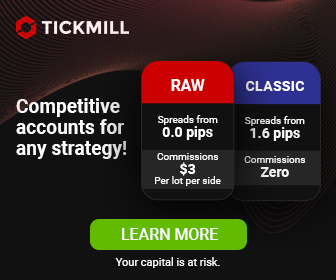Unleash Your Trading Potential
Starting from scratch? Good. Everyone starts somewhere. Follow these five simple steps to get your trading rig battle-ready. Then, register with us and unlock the intel you need to wield this indicator like a weapon, obliterating those garbage signals that drain your account. Trading isn't about hunches or chasing losses—it's about cold, calculated discipline and strategy. Learn to control the market, not let it control you.
1. Get a TradingView Account
Want to join the action? You need TradingView account. Smash that register button below for a free account. A free trial account with full functionality is perfectly sufficient for the start.
Already rocking a TradingView account? Skip this, champ.
Free Trial
No Credit Card Needed
- 60 Days free trial
- All Settings included
- Alert trade function
- Easy setup
- Free lifetime updates
2. Time to Get Serious
Enough messing around. It's time to choose a TFF subscription and get down to business. You get access to all our indicators, no matter which plan you choose. So stop dilly-dallying and pick one.
Ready to stop wasting time? Click "Free Trial" on the plan that catches your eye.
Now, listen up: when filling out the order form, don't even think about forgetting your TradingView username. That's the key to the kingdom. We need that to give you access to our indicators.
Once you've filled everything out (double-check it, we don't want any mistakes), choose your payment method and smash that "Sign Up Now" button.
(Cancel anytime. We're not running a prison here.)
3. Access Granted. Now Get Trading.
Boom. Your order's gone through. Now, let's get you equipped. Check your email—we've sent you a confirmation email. Once you confirm, you can log in to the user dashboard, where you'll find all the details on the indicators and managing your subscription. Everything's there—no excuses.
Getting access is usually a breeze and takes about an hour or two. If you're signing up during UTC+08:00 daylight hours, you'll probably be up and running even faster. We'll send you another email as soon as you're in.
Can't find the indicators in TradingView's "Invite-only scripts" tab? Seriously? It's usually right there. Try the obvious stuff first: refresh your browser or open a new window. If you're still lost, give it a few minutes. If you're still whining, then, and only then, contact support.


4. Setting Up Alerts: Don't Screw This Up
Alerts are crucial. Here's how to set them up without messing things up:
- Find the Three Dots: Hover over the indicator, find the three dots, and click "Add Alert." Or use the [Alt] + [A] shortcut. Or go to the alarm clock icon and click create alert. Your choice, just get it done.
- The Alert Window: The "Create Alert" window appears. Don't overthink it.
- Pick Your Signal: Choose the indicator, then select "Buy" or "Sell" (or "Long"/"Short"). There are other options, but stick to the basics for now.
- "Once Per Bar Close" (Do It) : In "Options," select "Once Per Bar Close." This prevents alert overload.
- Set It and Create It: Set the expiration, notifications, and message (optional). Then click "Create."
- Separate Alerts for Buy and Sell: You need a separate alert for each signal. It's not optional.
5. Need a Broker? We Use These Two
Choosing a broker sucks. We've tested a ton, and these two are the real deal: Tickmill and IC Markets. Choose your weapon.
Why Two?
Because different traders have different needs. Tickmill is great for its overall value and ease of use, while IC Markets is a strong choice for those who prioritize raw spreads and platform options.
IC Markets: Raw Spreads and Killer Platforms
- Raw Spreads: Some of the tightest spreads in the game. If you're a scalper or day trader, this is huge.
- Multiple Platforms (Including TradingView): They offer MT4, MT5, and cTrader, giving you plenty of options. They also have TradingView integration, which is a big plus for many traders.
- Fast Execution: Just like Tickmill, they prioritize fast order processing.
Tickmill: Solid All-Arounder
- Tight Spreads: Seriously competitive, especially on their Raw account. More profit, less wasted on fees.
- Fast Execution: No lag, no requotes. Get in and out of trades when you need to.
- Solid Regulation: They're regulated, so you know they're not going to disappear with your money.